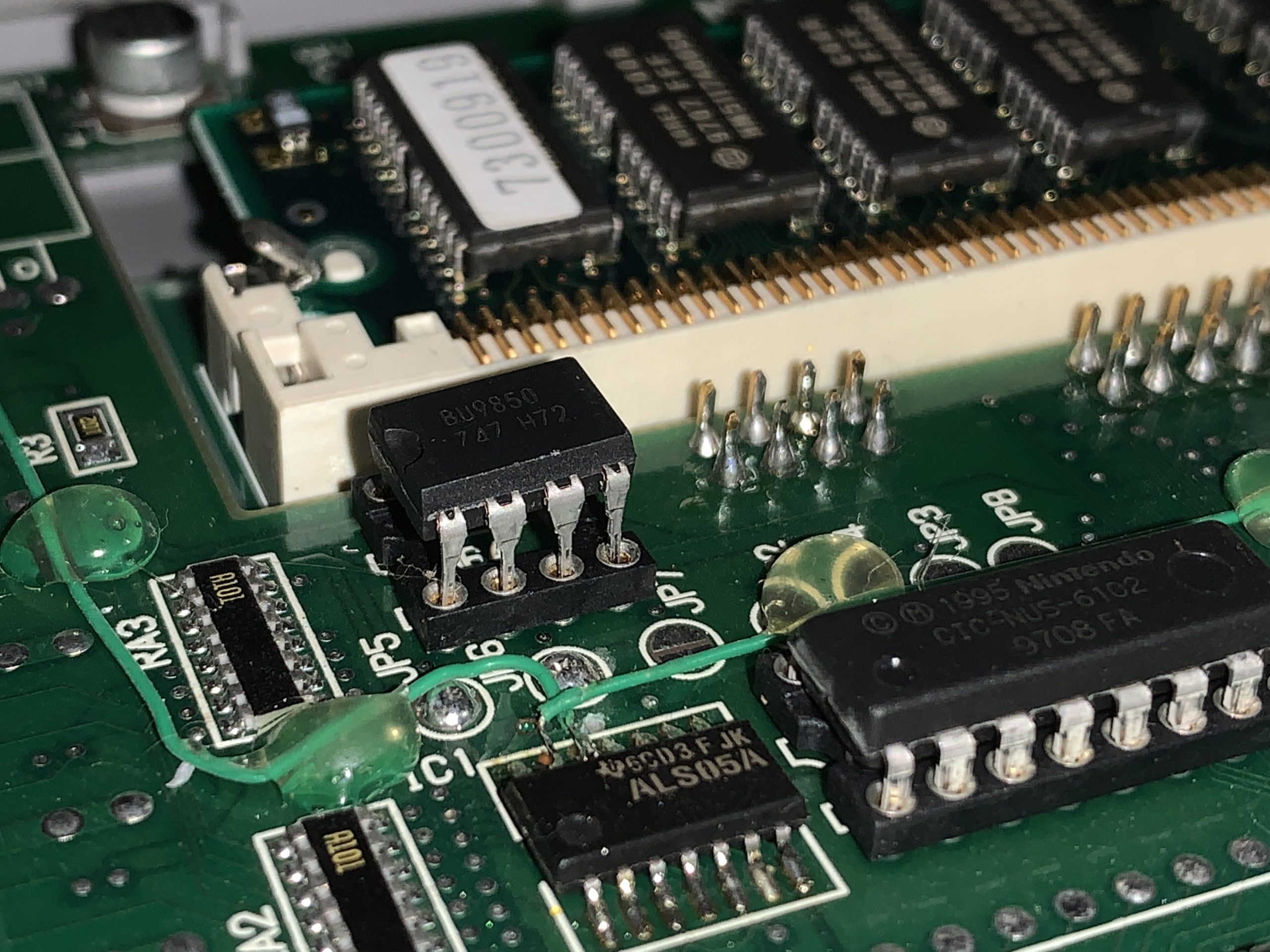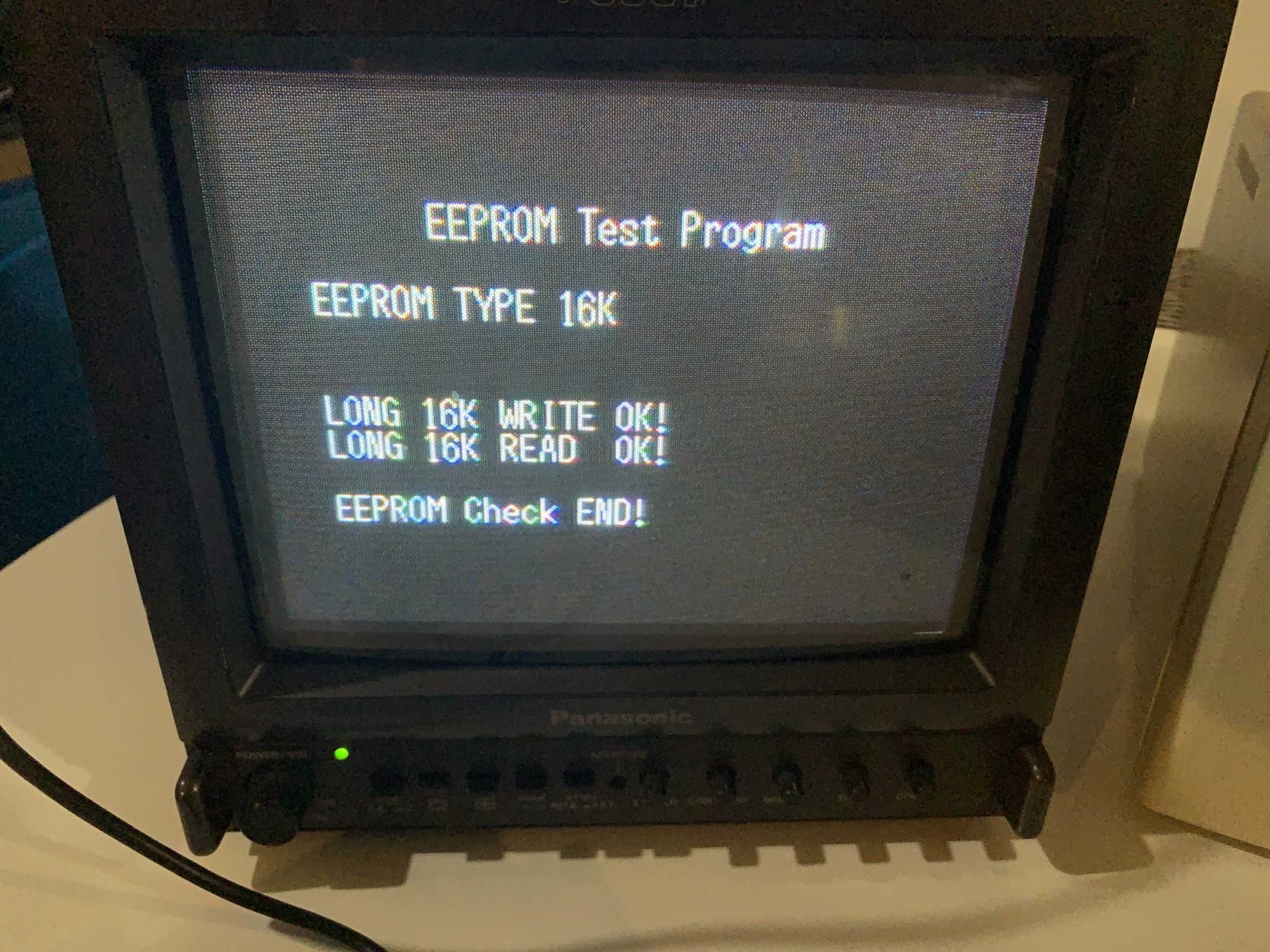Another important fact that some people may not be aware of, all N64 cartridges (Retail or Development) contained a security lockout chip called a CIC chip.
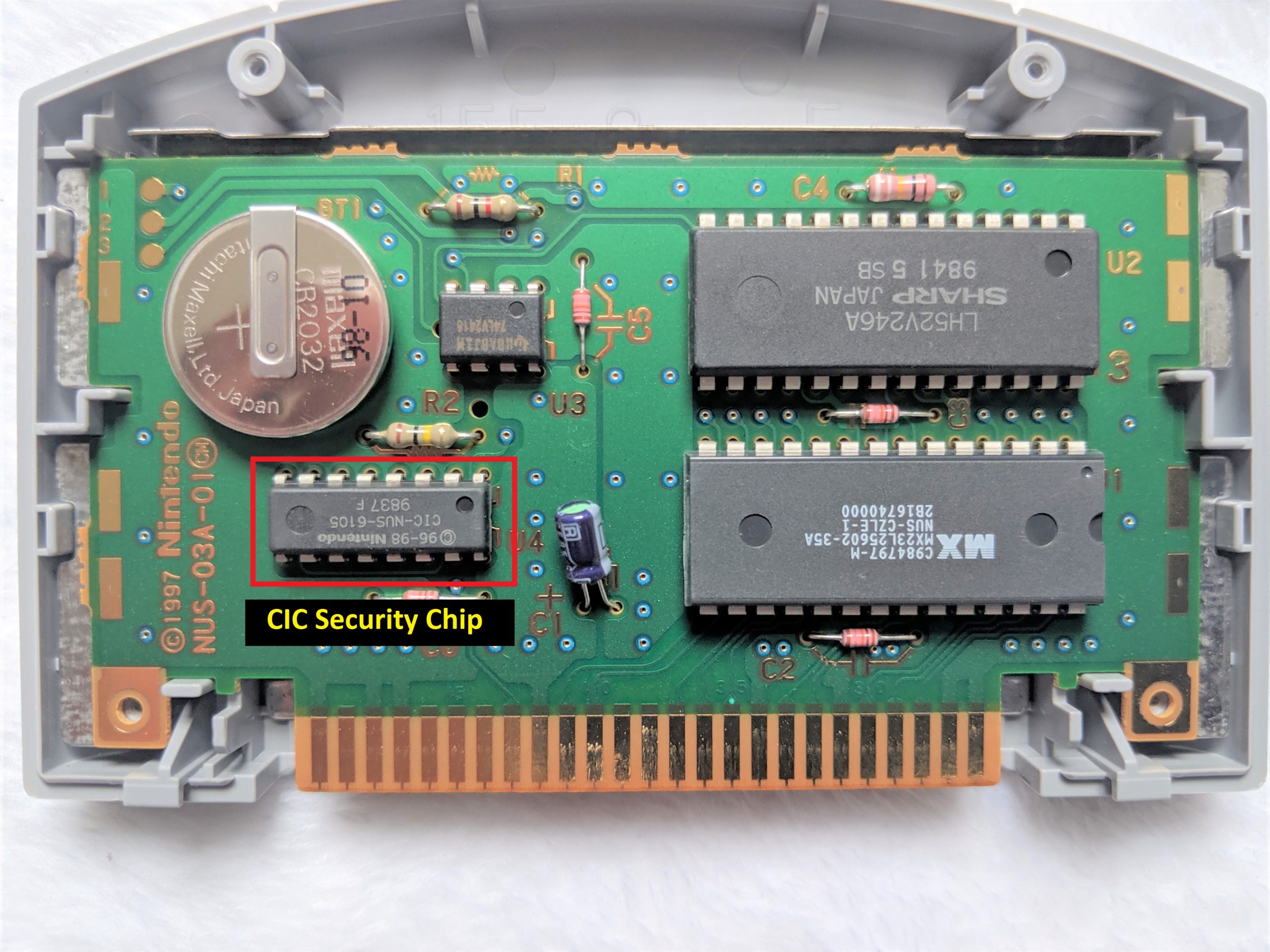

N64 development Flash cartridges had a 16-pin DIP socket for the CIC chip, located on the bottom half of the cartridge PCBA. Having a socket for this chip, allowed developers to use either an NTSC or PAL CIC lockout chip.
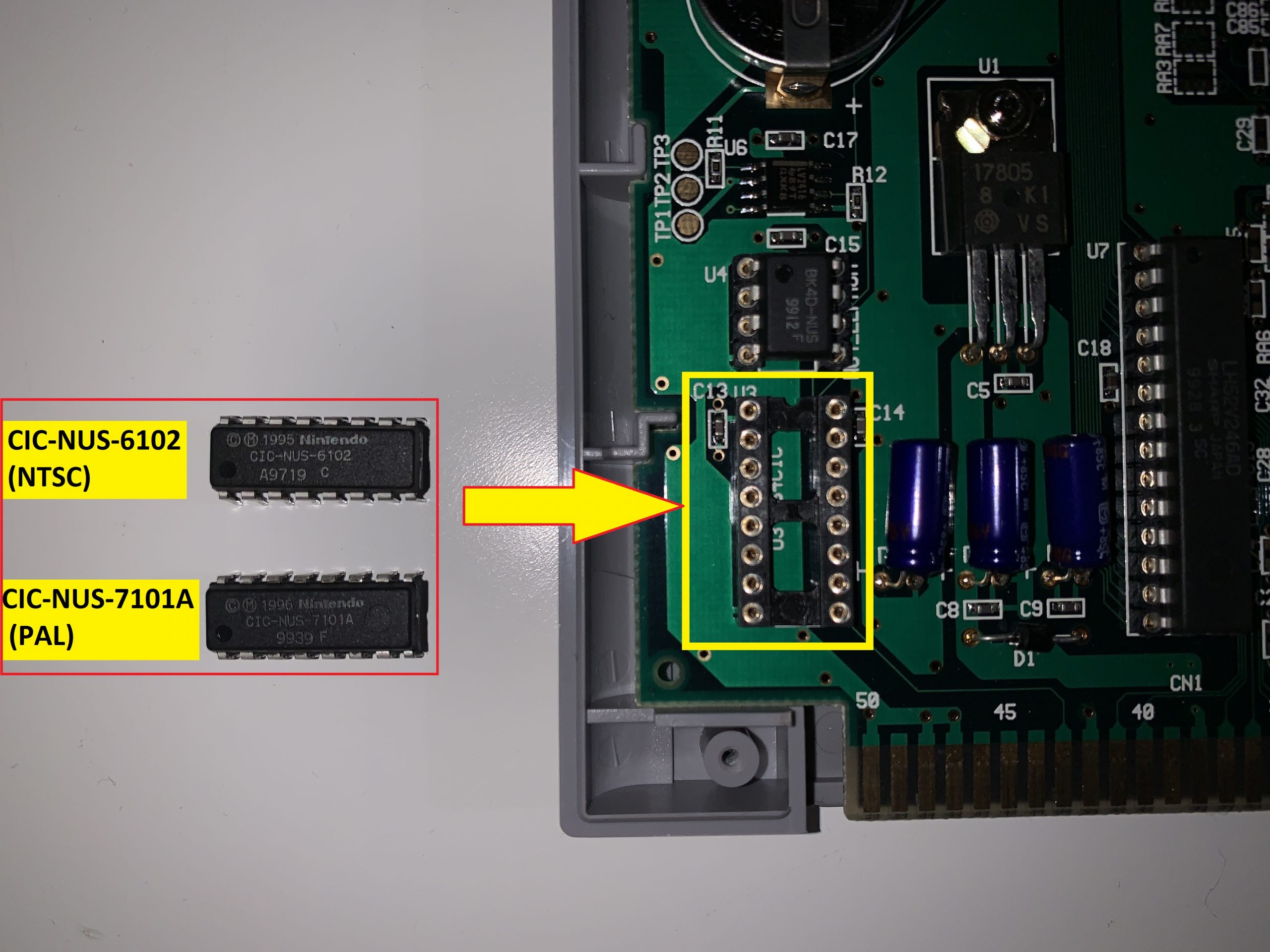
The CIC chip to be used was determined by the Region code programmed into the game ROM. The N64 console contains a special PIF chip that communicates with this CIC security chip. Once the PIF chip confirms all is Ok with the cartridge region code, only then will it allow the N64 to boot the game. NTSC CIC chips used the 61xx numbering convention, where PAL used 71xx.
Also, most N64 cartridges contain an EEPROM chip, which is used for storing Savegame data. Development flash cartridge EEPROMS were at times used for other development related applications and testing.
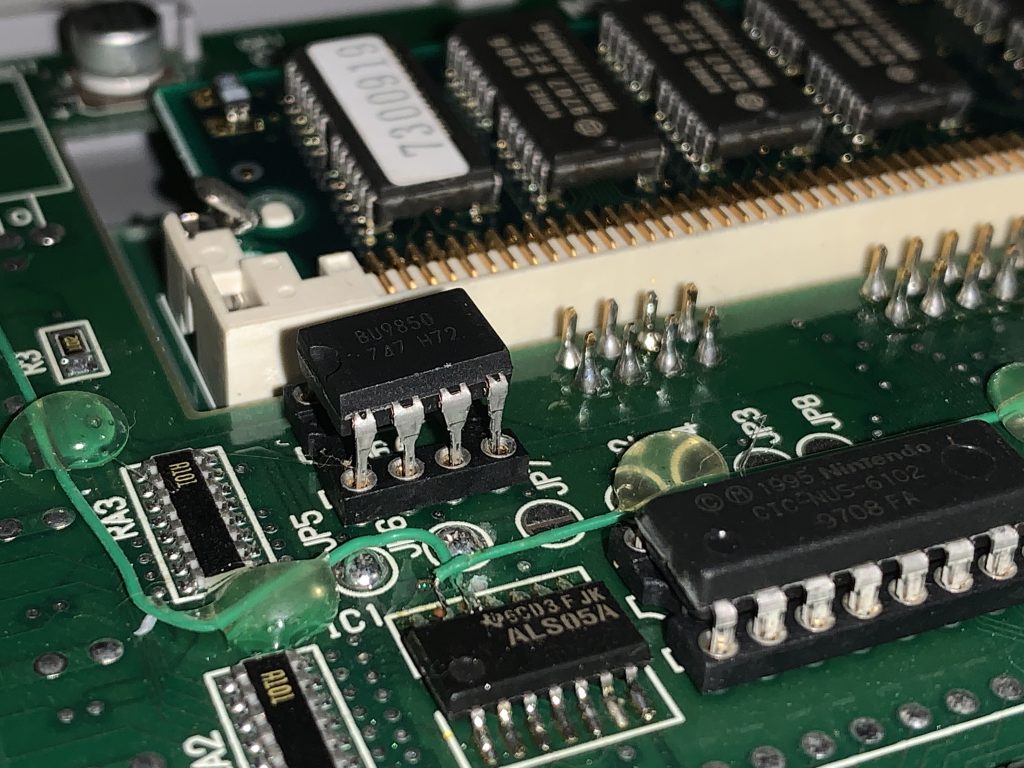
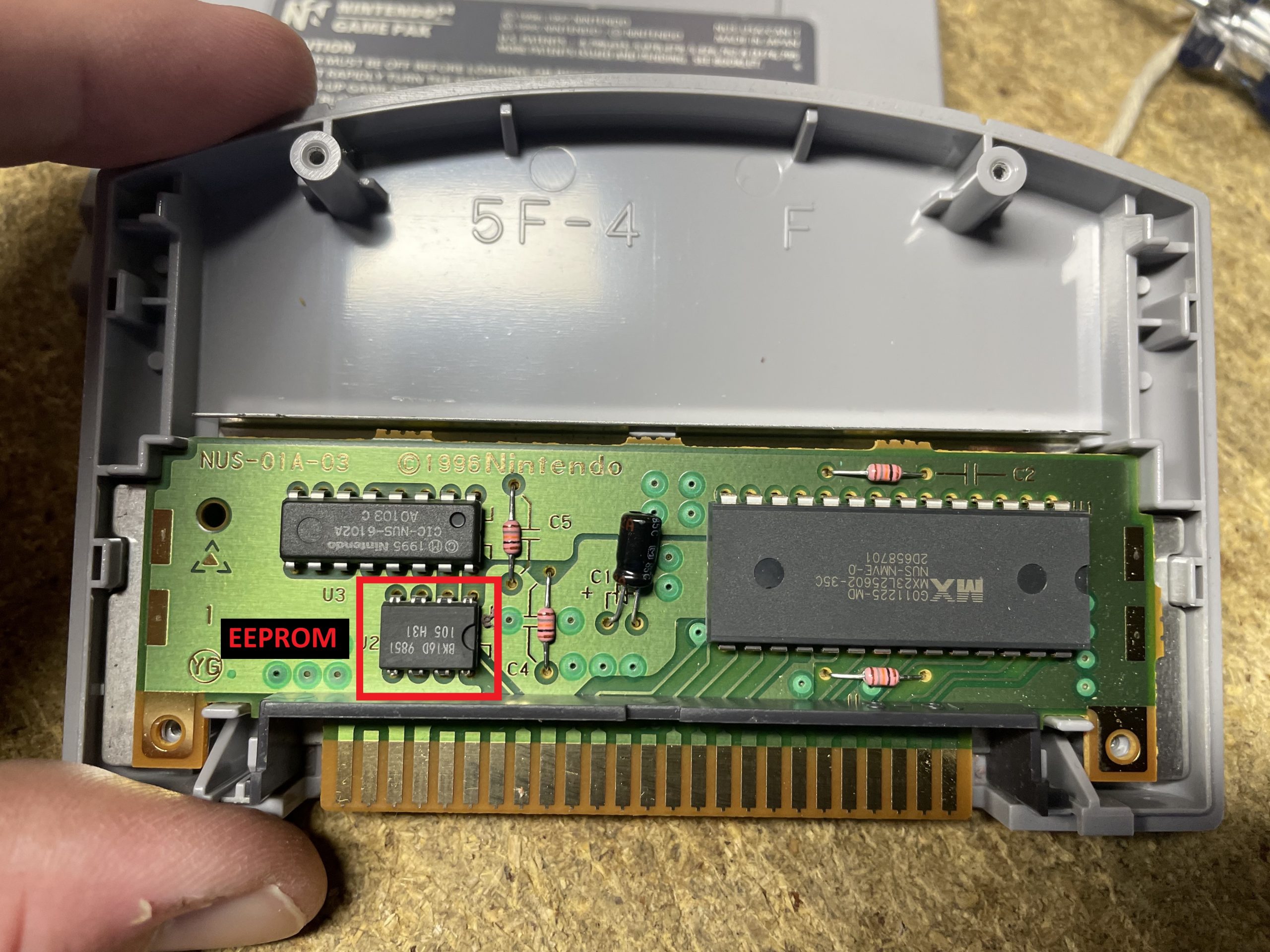
Power Multiplexer / Battery Management Device
One thing to be aware of is that not all N64 retail Cartridges were populated with an EERPOM. Sometimes they had a Power Multiplexer chip installed (AKA “Battery Management device”). These devices allowed the cartridge SRAM memory to operate either off the cartridge Battery or the console power. Internally, it’s basically an OR gate with ideal diodes built from FETs, and likely a simple circuit to prevent the SRAM /CE from glitching when power is unstable. Many people make the mistake and assume the Battery management device is the cartridge EEPROM.
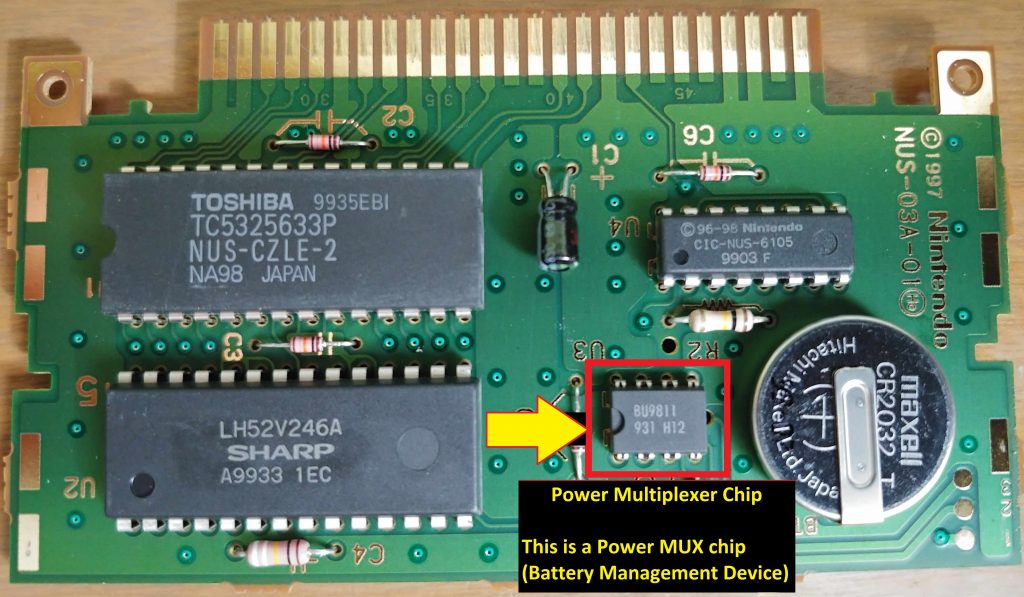
As an example the Rohm “BU9811” is a “Power Mux” chip. NOT AN EEPROM! A similar power Mux chip was the “74LV2416”. Something to keep an eye out for.
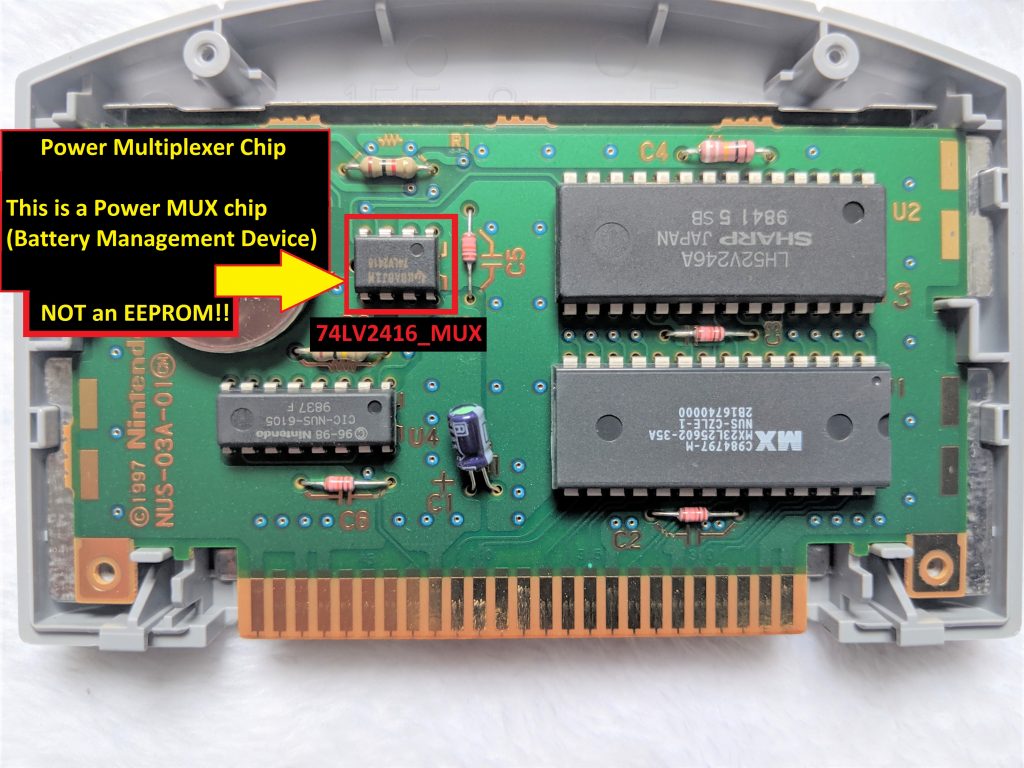
By using the N64 SDK demo program for testing EEPROM memory, you can easily identify a Battery management device vs. a valid EEPROM chip.
You simply insert the EEPROM or Power Mux chip into the DIP-8 socket on the Dev cart PCB and then boot the program on your N64 console. (This test can also be performed using a Partner-N64 development cartridge).